There are numerous Technical Indicators available in the charting application. In addition, you can also design your own indicators with the User Indicator Editor.
To apply an indicator, click the f(x) button on the chart toolbar, or select Setup Indicators from the chart right-click menu.
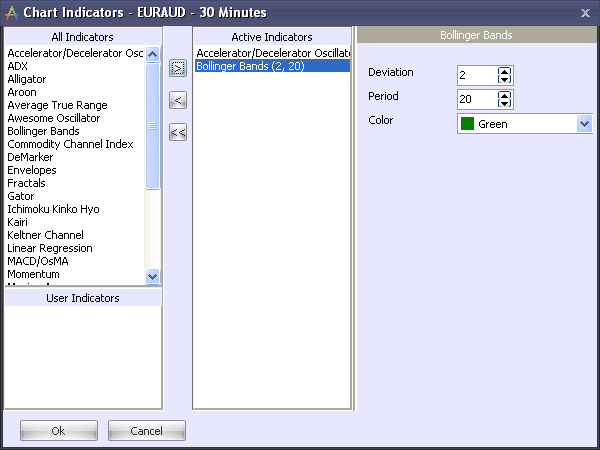
In the Chart Indicators menu, you can select indicators from the All Indicators box, and add them to the Active Indicators box using the > button. Active indicators will appear on your chart. The right section of the menu allows you to configure individual indicators.
The following indicators are available:
| • | RAVI |
| • | TRIX |