Log In
To log into ActTrader, enter your username, password, account type, and language, and click OK.
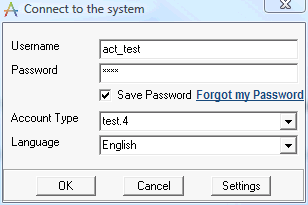
If you have forgotten your password, click the "Forgot My Password" link. Your password will be automatically emailed to you.
Windows Vista Compatibility
ActTrader is completely compatible with Windows Vista. To avoid potential problems, however, make sure you run ActTrader as the administrator.
(Right-click on the program file, and then click "Run as administrator".)
View Dealing Rates
You can view dealing rates in the Dealing Rates window. If you can't see the Dealing Rates window, click the Windows tab on the FXVoyager toolbar and click the Dealing Rates button.
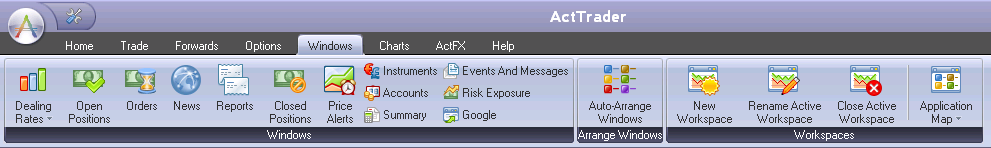
Make a Trade
The quickest way to make a trade is to click the Sell or Buy buttons under the Home tab of the FXVoyager toolbar. (You can also click on a rate in the Dealing Rates window.)
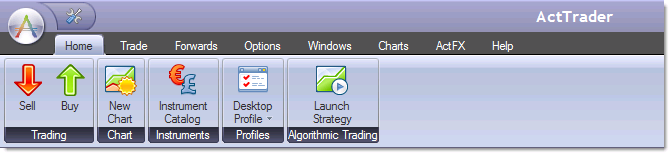
From the Home tab, you can also open a chart, subscribe to instruments, load a desktop profile, or launch an algorithmic trading strategy.
Choose the instrument and the order amount in the dialog box, and click OK to submit the market order.
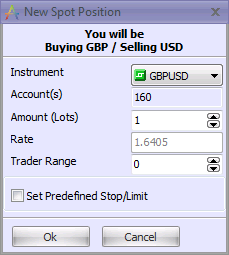
Once the position is opened, it will appear in the Open Positions window.
Set a Stop or Limit order
To set a Stop or Limit order, open the Trade tab of the FXVoyager toolbar, and click the Stop or Limit button.

Choose your position from the dialog box and click OK to set the order.
Read more about Stops and Limits...
Close a Position
On the FXVoyager toolbar, click the Close Position button under the Trade tab. A dialog will appear containing a list of currently open positions. Select the position you wish to close, and click OK. The Close Position dialog will appear. (You can also right-click on the position line in the Open Positions window, and select Close Position from the menu. The Close Position dialog will appear.)
Click OK to close the position.
Please see the full Trading Guide section for information on:
Also, read about: