A new navigation feature, the FXVOYAGERTM, is replacing the existing toolbar and application menus.
The FXVOYAGER toolbar makes it easy to quickly locate the tools and options necessary for trading and for performing other common application tasks.
The FXVOYAGER is intuitively constructed to allow the trader to navigate the trading application with maximum efficiency. The commands in the FXVOYAGER are organized into logical groups, and each group is found under a tab. Each tab relates to a unique activity, such as Trading or working with Charts, or to a specific application module, such as Forwards or Options.
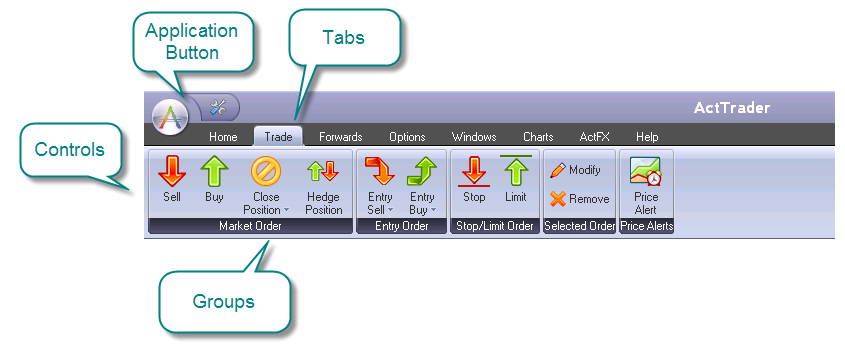
Minimizing the toolbar
| 1. | To save space on your screen, you can minimize the toolbar. To do this, double-click the name of a tab. |
| 2. | You can keep using the toolbar even after it's minimized. Click the name of the tab you want to use, and the FXVOYAGER will appear. Once you click elsewhere in the application, the toolbar will be minimized again. |
| 3. | Double-click the name of a tab again to restore the toolbar. |