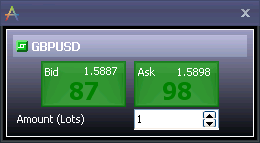
Individual Dealing Rate windows can be opened by right-clicking on an instrument in the Dealing Rates window, Dealing Rates Table window or the Instruments window, and selecting Individual Dealing Rate Window.
Note: Multiple Individual Dealing Rate windows can be open simultaneously.
Note: This window may have extra options, depending on the “One Click Trading” setting.
Note: You can choose to hide the tick chart from this window in the Preferences of the Dealing Rates window.