Settings
Allows you to change settings and modify window appearance.
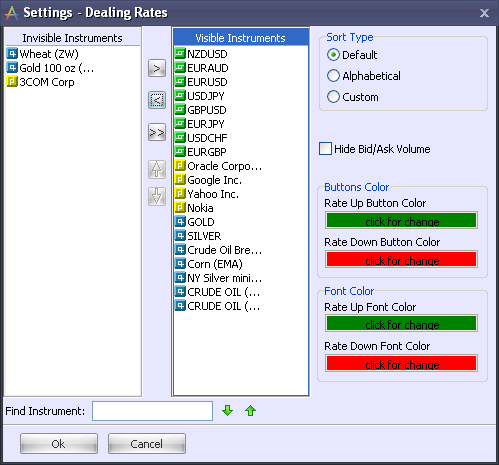
This window allows you to hide/unhide different instruments, as well as sort them alphabetically, by default, or in custom order. (To sort instruments in custom order please set sort type to “Custom” and use the up and down arrows in the window interface to change the order of individual instruments). You can also show/hide the miniature tick charts, as well as set column count (for the Dealing Rates window).
To search for instruments,enter one or more characters of the instrument name in the Find Instrument box and click the up/down arrows to toggle through the results. Note that you can only search inside one box at a time. Click inside a box (Invisible Instruments or Visible Instruments) to select that box's instruments for searching. The name of the selected box will be highlighted.
Font
Allows you to change the window’s font.