This command will unsubscribe you from the selected instrument.
A confirmation pop-up will appear.
Note: You cannot unsubscribe from an instrument if you have any open positions/orders on that instrument.
If you have any open charts with the instrument selected, the charts will be automatically closed, after you confirm the following message:
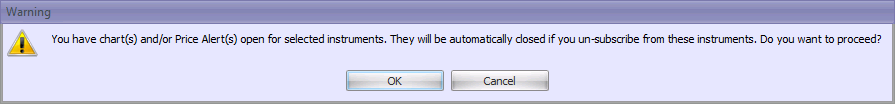
After unsubscribing from an instrument, that instrument will no longer appear in any windows/charts. You will not receive a feed for that instrument.
Why unsubscribe?
The ability to unsubscribe from instruments allows you to customize your trading application to only show the instruments you are interested in trading. This way you can reduce interface clutter and in some cases improve performance.