The Home tab contains the most commonly-used actions. These include creating a market order, opening a new chart, subscribing to instruments, loading a desktop profile, and launching an algorithmic trading strategy.
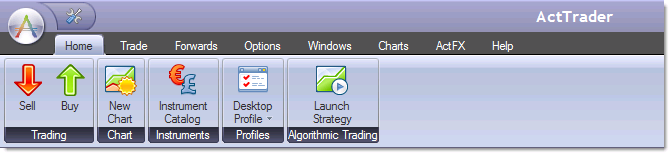
Trading Group

Sell: Click to open a Sell position.
Buy: Click to open a Buy Position.
Chart Group

New Chart: Click to open a new chart window.
Instruments Group

Instrument Catalog: Click to open the Instrument Catalog window, where you can choose which instruments are visible in your application.
Profiles Group

Desktop Profile: Click to manage desktop profiles, or to choose from a list of saved system or custom profiles.
Algorithmic Trading Group

Launch Strategy: Click to open the Strategy List dialog, which will allow you to select and run an algorithmic trading strategy.