It is possible to create an OCO pair “from scratch”, i.e. create two linked orders simultaneously.
Right-click the Buy or Sell rate in the Dealing Rates window, Instruments window, Dealing Rates Table window, or an Individual Dealing Rate window, and select Entry OCO from the menu.
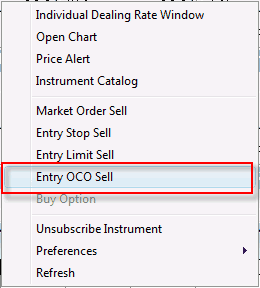
The “Entry OCO Order” dialog box will appear:
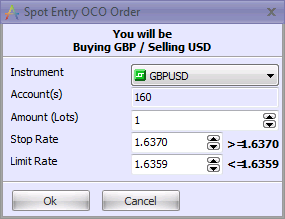
Set the rate for the Entry Stop order and the rate for the Entry Limit order. Click OK to create both orders.
Note 1: Since there is only one Amount field, both orders will be for the same number of lots. If you want an OCO pair to have different numbers of lots, you must create the orders separately.
Note 2: You cannot set trailing distances from this window. You can set them manually later by right-clicking on the order record in the Orders window, and selecting Change order rate. Or, you can just create the orders separately.