Allows you to set Trailing Stop orders.
Trailing Stop works as follows: If the market price moves UP for a Buy position/DOWN for a Sell position, then the Trailing Stop moves with the market price, following it at the pre-set distance. If the market price moves DOWN for a Buy position/UP for a Sell position, then the Trailing Stop remains fixed and, if the market price reaches the Trailing Stop price, the order will be executed.
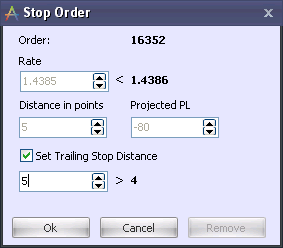
To set the Trailing Stop distance check the “Set Trailing Stop Distance” check box in the “Stop Order” dialog box and enter the distance value in pips. Press OK. The Trailing Stop Distance value will appear in the “Tr.Stop” field of the position record and a Trailing Stop order will appear in the Orders window.
Note: The allowed price range is shown to the right of the price field
Removing non-triggered Stops, Limits, and Trailing Stops
There are two ways to remove non-triggered Stop, Limit, or Trailing Stop orders.
| 1. | Click on the rate (“Stop” or “Limit”) field within the position record. The Stop or Limit dialog box will appear. Click Remove. |
-OR-
| 2. | Right-click on the position record and choose Stop, Limit, or Trailing Stop from the pop-up menu. The Stop or Limit dialog box will appear. Click Remove. |