You can set the time zone of your trading platform to your local time zone.
There are three time zone options to select from:
| • | My computer |
| • | System |
| • | Custom |
My computer: The time zone that is set on your computer will be used in the trading application.
System: The time zone that is used system-wide will be applied to ActTrader (and will coincide with the dealer’s time zone).
Custom: A drop-down box with a list of available time zones will appear.
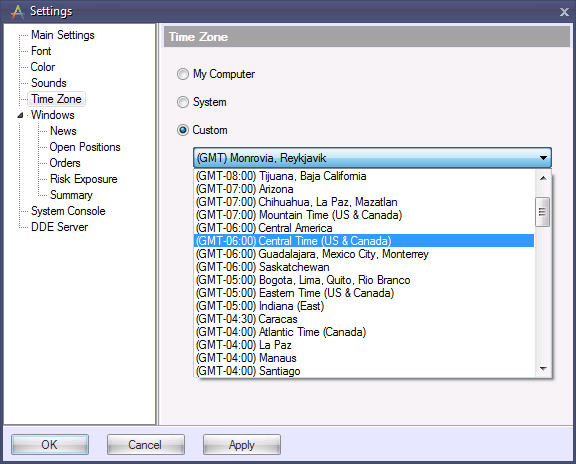
Note 1: The time shifts related to daylight saving time occur on different dates in different countries. For this reason, some time zones (for example, GMT+02:00) appear several times within the list, along with the names of the cities/countries.
Note 2: The time zones list will be displayed in the language of the operating system installed on your computer, regardless to the application language.
If daylight saving time is used in the selected time zone, the ‘Use daylight saving time’ checkbox will become available. When enabled, the one hour time shifts taking place in some countries in autumn and spring will be taken into account.
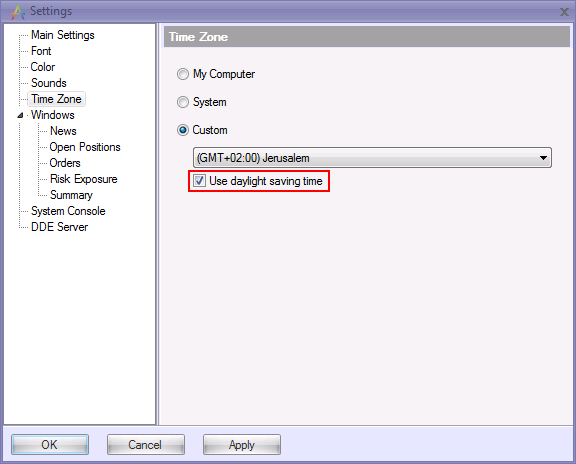
| • | The Time Zone settings are not tied to user profiles. |
| • | When you change the Time Zone setting, the following message is displayed: |
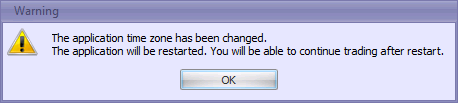
After clicking OK the application will be restarted.
The time zone selected by the trader will affect all the windows of ActTrader displaying the time value, as well as the charts and the time display in the bottom-right corner of the application window.