It is possible to group multiple windows into a single, tabbed window.
| 1. | Placing one window inside another |
To place Window A inside Window B:
| 1) | Move the cursor over the header of Window A. Right-click on the header, and hold down the right mouse button. |
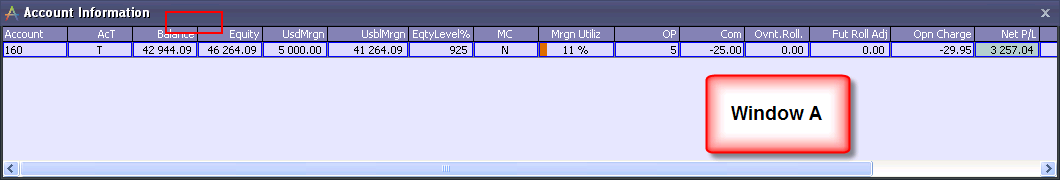
| 2) | While holding down the right mouse button, drag Window A across the screen. The window itself will remain in place; you will be dragging a gray outline of the window. 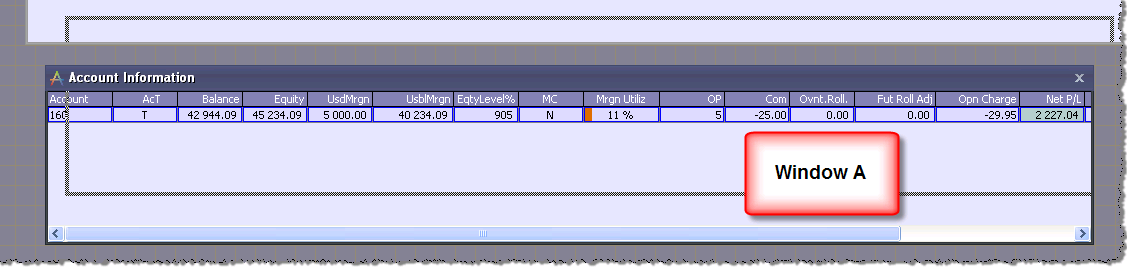 |
| 3) | While still holding the right mouse button, position the cursor in the center of Window B. The gray outline will become smaller and “snap” into the center of Window B. This indicates that Window A is ready to be dropped into Window B. |
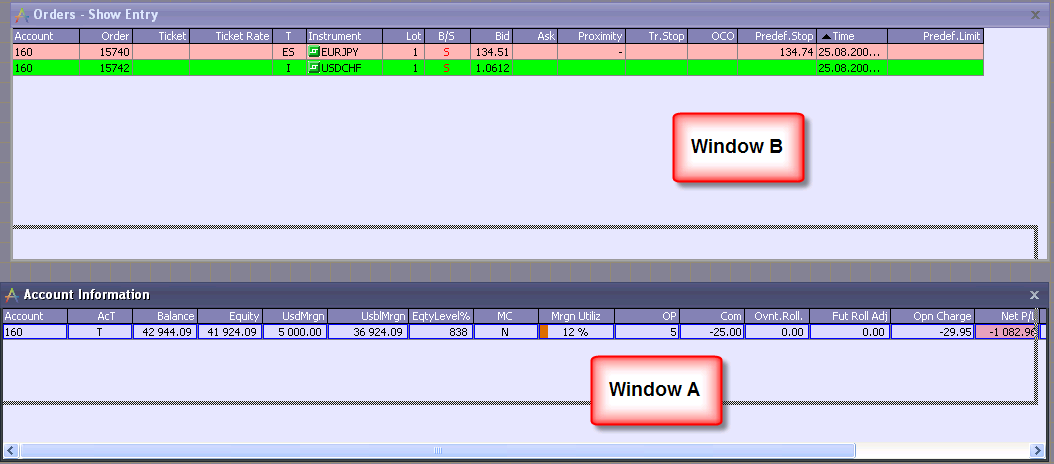
| 4) | Release the mouse button. Windows A and B are now grouped into one window, with Window A on top. Use the tabs to toggle between the windows. The header of the tabbed window will display the word “Tabs”, followed by the name of the currently selected window. |
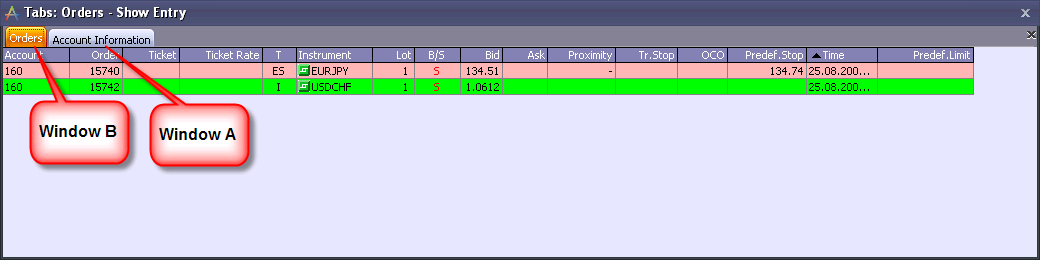
You may combine an unlimited number of windows into one tabbed window. If the width of all the tabs exceeds the width of the window, two arrows will appear next to the tabs, allowing you to scroll them horizontally.
| 2. | Removing an individual window from a tabbed window |
There are two ways to remove a window from a tabbed group window:
| 1) | Click on the red X button of the window’s tab. This will close the selected window. |
-OR-
| 2) | Right-click on the window’s tab, and drag it outside the window. A gray window outline will appear. Release the mouse button. The window will move out of the tabbed group and become a standalone window. |
| 3. | Changing tab location |
The tabs can be configured to appear on either the top or the bottom of the tabbed window. Right-click on any tab, and then select Top or Bottom from the pop-up menu.
| 4. | Window functionality |
Windows’ functionality is not affected in any way as a result of their being grouped into a tabbed window.
Note1: If you close the main tabbed window, all the individual windows within it will also be closed.
Note2: The following windows cannot be tabbed windows (i.e. cannot be inserted into other windows nor have other windows inserted into them): Dealing Rates window, Individual Dealing Rates window, HTML content windows.