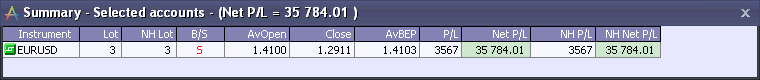The Summary window displays a summary of all open positions, organized by instrument. The Summary window can displays a summary of all accounts or of selected accounts.
Summary – All Accounts (green records) – Default mode
In this mode, the Summary window shows all open positions (short, long, and non-hedged) per instrument for all accounts. To select this mode, right-click anywhere in the window and select Summary by All Accounts from the menu, or just make sure that no accounts are selected in the Account Information window.
Net Profit/Loss is shown in the window’s title bar.
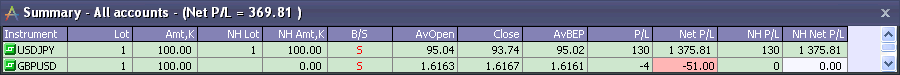
Summary – Selected Accounts (white records)
In this mode, the Summary window shows the total number of open positions (short, long, and non-hedged) per instrument for selected accounts.
To choose this mode, select the desired accounts in the Account Information window. Hold CTRL while clicking to select multiple accounts.
Note: Keep in mind that if you select a managed account together with its individual accounts you will receive “duplicate” results. Therefore, if you choose to see a summary of selected accounts, it is advisable to disable Show All Managed in the Account Information window.
The Net P/L that is shown in the window’s title bar is the summarized Net P/L from all selected accounts.