You can buy an option by right-clicking on a dealing rate (Dealing Rates, Dealing Rates Table, Instruments windows), or by clicking one of the buttons on the Option toolbar:

Buy Put: Click to buy a Put option.
Buy Call: Click to buy a Call option.
If you have only one trading account, this account is selected automatically; otherwise, select the account that you want to trade from in the Account Information window or in the Account Information bar. Option trading is not available from group accounts, or from a selection of multiple accounts.
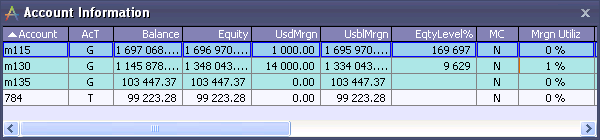
The selected account will be highlighted.
Right-click on the rate for the option you want to buy in the Dealing Rates window. Right-click on the Bid (Sell) button for a put option, and for a call option click on an Ask (Buy) button. Select “Buy Option” from the pop-up menu.
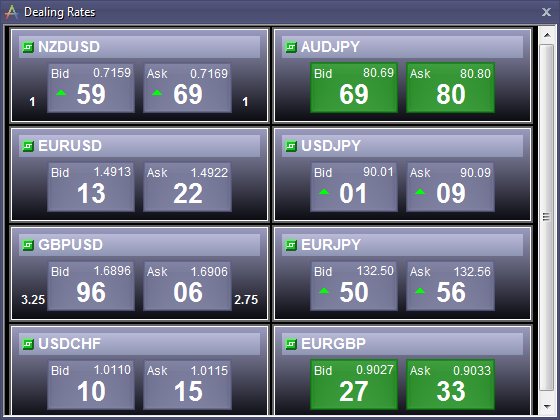
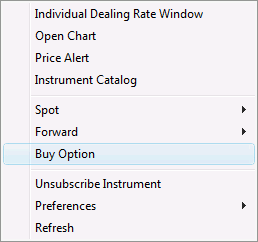
The “New Option” dialog box will appear:
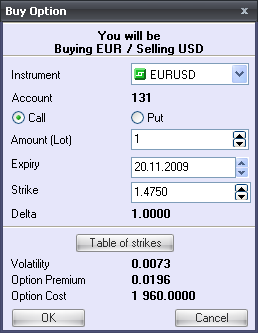
Enter the order amount in lots into the “Amount” field.
Select the expiration date for the option in the “Expiry” field.
Select the strike price in the “Strike”.
You can also select the option parameters via the convenient table listing strikes and the corresponding deltas, premiums and volatility for the selected expiration date.
Clicking on Table of Strikes button brings up a table in a pop-up window.
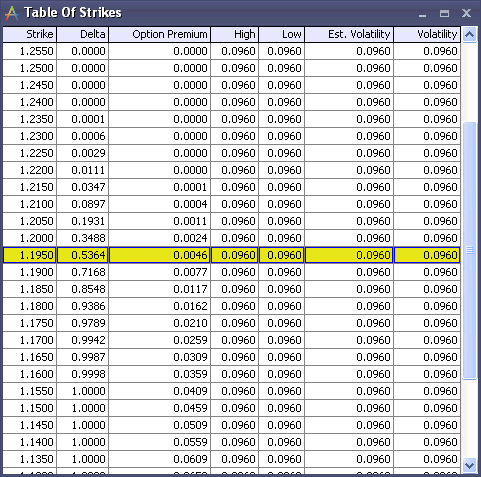
When you finish selecting options parameters, click OK to submit the order. Your order appears in the Options window with I status.
Note 1: Once you click OK your order is sent to the Dealer, who can confirm, reject or remove it (due to a change in market price).
Upon the dealer’s confirmation, a new option will be opened and the status of the option in the Options window will change to O.
Note 2: 20 strikes up and 20 strikes down from the current price are available for trading. Strike prices are 50 pips apart.