Select the option that you wish to close in the Options window. Right-click on the option, and select “Close Option” from the pop-up menu. Click OK on the confirmation message to submit the close option order.
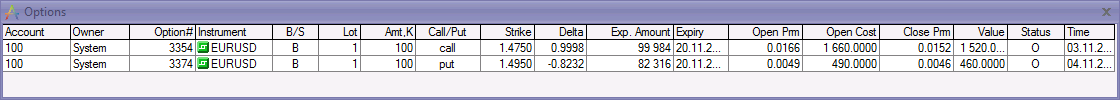
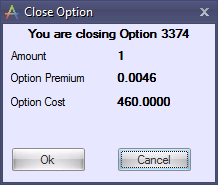
Note: Once you click OK your order is sent to the Dealer, who can confirm, reject or remove it (due to a change in market price).
Upon the dealer’s confirmation, the option will be closed and the option value will be added to the account balance.