The Charts tab contains commands related to Charts. From this tab you can create a chart, configure default chart settings, and switch between currently open chart windows.
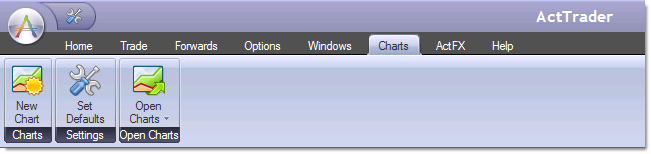
Charts Group

New Chart: Click to open a new chart.
Settings Group

Set Defaults: Click to configure default chart settings.
Open Charts Group

Open Charts: Click to see a list of currently open charts. Select a chart to switch focus to that chart window.