The ActFX tab contains commands related to algorithmic trading and custom user technical indicators. From this tab you can open the indicator and strategy editors, as well as to manage or launch your algorithmic trading strategies.
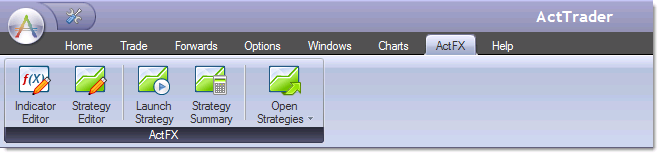
ActFX Group
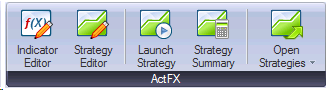
Indicator Editor: Click to open the ActFX User Indicator Editor.
Strategy Editor: Click to open the ActFX User Strategy Editor.
Launch Strategy: Click to open the Strategy List dialog, which will allow you to select and run an algorithmic trading strategy.
Strategy Summary: Click to open the Strategy Summary window.
Open Strategies: Click to see a list of currently open strategies. Select a strategy to switch focus to that strategy’s window.
Read more about Algorithmic Trading or User Indicators...