Click here to view a video tutorial on the chart sidebar.
The chart sidebar contains the triangle markers for orders, positions, and price alerts whose rates are outside of the rate range currently displayed in the chart. The sidebar is marked by a ![]() icon.
icon.
The sidebar is invisible unless the user has chosen to display orders, positions, and/or price alerts in the chart; once the display feature is enabled, the sidebar will appear automatically. (The user can choose to display these items in the Chart Settings or by using the ![]() icon on the chart toolbar.) The sidebar only displays the items that the user has selected to show in the chart. If the user turns off the display feature altogether, the sidebar will disappear automatically.
icon on the chart toolbar.) The sidebar only displays the items that the user has selected to show in the chart. If the user turns off the display feature altogether, the sidebar will disappear automatically.
Functionality
In most respects, a triangle marker in the sidebar has the same functionality as a triangle marker on the chart body. The user can hover the cursor over it to read the mouse-over hint; the user can right-click on it to access various functionalities; the user can double click on it to highlight that record in the relevant window. However, the user cannot drag a triangle that is displayed in the sidebar.
Position divider
The sidebar features a divider ![]() that serves as an indicator of the rates of the items listed in the sidebar relative to the current chart view. All triangles above the divider represent records whose rates are higher than the currently displayed rate range (meaning that they are located above the current chart view). Triangles below the divider represent records whose rates are lower than the currently displayed rate range (placing them below the current chart view).
that serves as an indicator of the rates of the items listed in the sidebar relative to the current chart view. All triangles above the divider represent records whose rates are higher than the currently displayed rate range (meaning that they are located above the current chart view). Triangles below the divider represent records whose rates are lower than the currently displayed rate range (placing them below the current chart view).
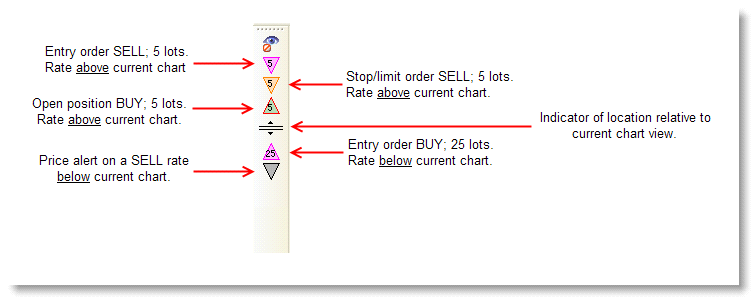
Positioning the sidebar
The sidebar can be extracted from the chart window and dragged in the same way as the chart toolbar. The sidebar can also be snapped into the chart window horizontally. It is recommended that the sidebar remain vertical, however, as that makes it more clear which triangles are above the chart view, and which are below.