Allows you to set the Trailing Stop distance on Entry Orders.
(Trailing Stop works as follows: If the market price moves UP for a Buy position/DOWN for a Sell position, then the Trailing Stop moves with the market price, following it at the pre-set distance. If the market price moves DOWN for a Buy position/UP for a Sell position, then the Trailing Stop remains fixed and, if the market price reaches the Trailing Stop price, the order will be executed.)
As soon as the corresponding Entry order is executed, the Trailing Stop order will be opened on the new position. The initial Trailing Stop rate will be the “current” closing rate adjusted for trailing distance.
To set the Trailing Stop distance, right-click anywhere within the order record and select Trailing Stop from the menu.
The Stop/Trailing Stop dialog box will appear:
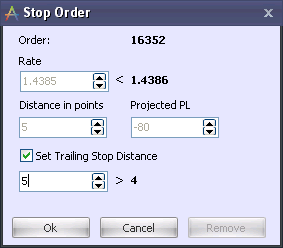
Note: The “Set Trailing Stop Distance” check box should be checked.