In order to access the User Strategy Editor, go to the main application menu ActFX => User Strategy Editor. The ICTS Strategy Editor has the following interface:
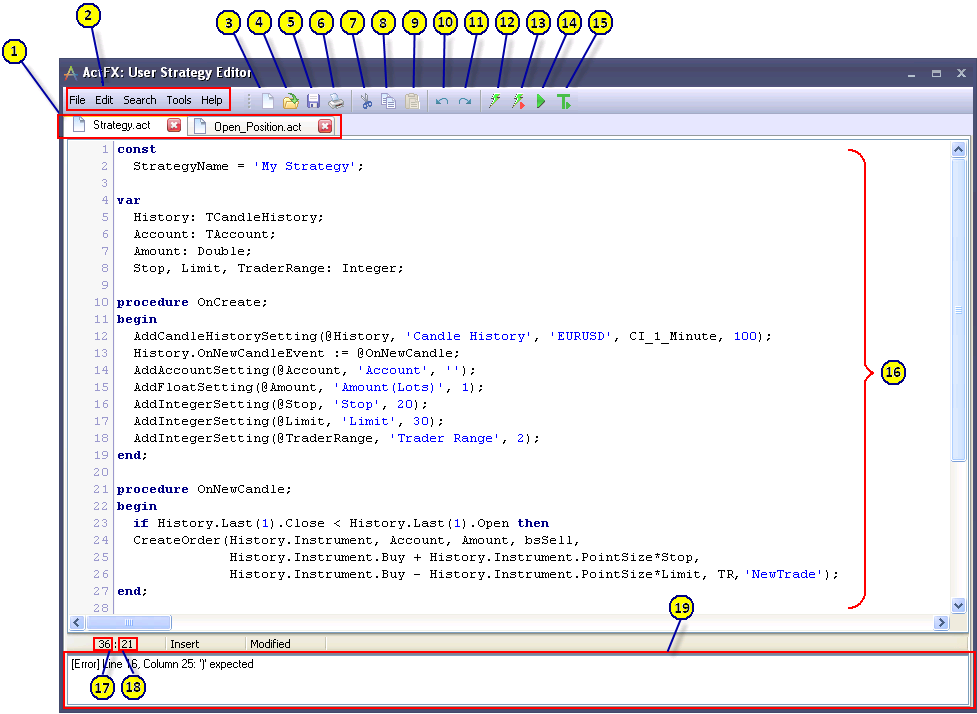
| 1) | Tabs for each opened script |
| 2) | The main menu |
| 3) | Create a script |
| 4) | Open a script |
| 5) | Save the script |
| 6) | Print the script |
| 7) | Cut the selected text |
| 8) | Copy the selected text |
| 9) | Paste from the clipboard |
| 10) | Undo |
| 11) | Redo |
| 12) | Compile the script |
| 13) | Compile the script and add it to the Strategy List, or update it |
| 14) | Run the strategy |
| 15) | Test the strategy |
| 16) | The body of the script |
| 17) | Vertical cursor position in the editor (line #) |
| 18) | Horizontal cursor position in the editor (column #) |
| 19) | Debugger window |