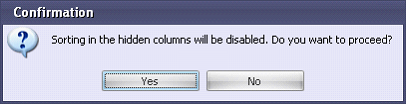When sorting in column A is not enabled, the following describes the results of clicking on the column A header several times:
| 1. | First click: The column header will display an up arrow (sorted in ascending order) with a number. The number indicates the sequential sorting priority that is assigned to column A. |
| • | If sorting is not enabled in any other column, the number displayed in the column is ‘1’. This means that the data in the window will be sorted first by the values in column A. |
| • | If a number other than 1 is displayed in the column, this means that sorting in some other column(s) is enabled and sorting in column A is done after data is sorted in those columns. |
Note: If some other column(s) were already sorted when you click on the header of column A, the sorting of the other column(s) is not affected.
The example below shows the multiple-level sorting functionality in the Open Positions window. The window is sorted by the instrument and number of lots:
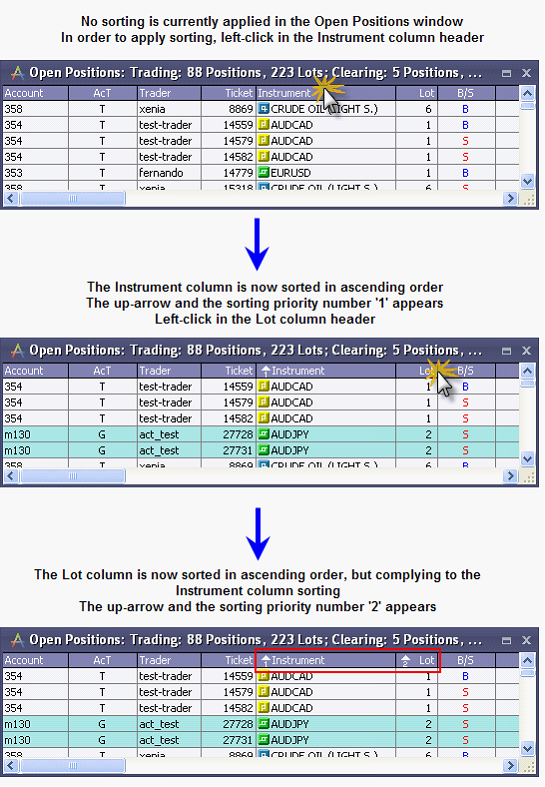
| 2. | Second click: The column header will display a down arrow (sorted in descending order) with the same number. Column A is now sorted in descending order (indicated by the down arrow), taking into account the sorting priority of all the columns with numbers in the header. |
| 3. | Third click: The sorting of column A is canceled. The arrow disappears and default sorting is applied. This column’s sorting will not be taken into account the next time another column is sorted. Columns with a lower sorting priority will all move up one priority level. |
The example below shows the sorting functionality in the Open Positions window. Turning off sorting by Instrument:
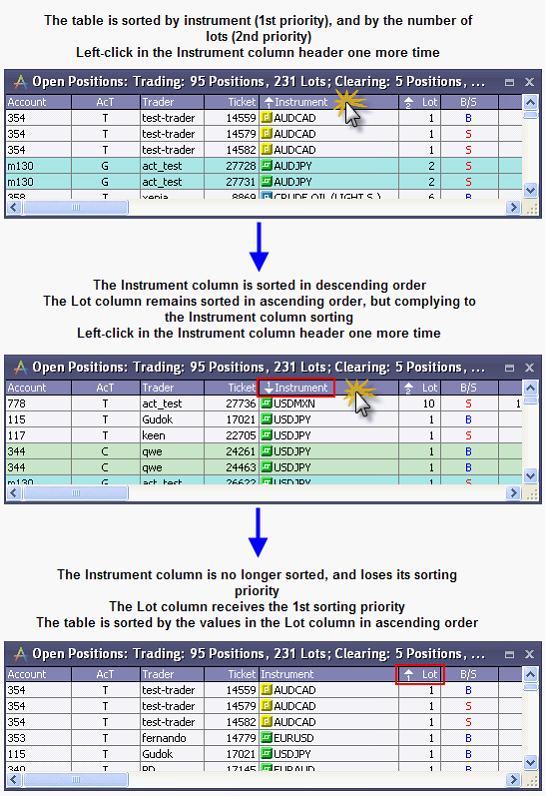
Sorting is applied only to those lines that are displayed in the window (not to the whole existing list).
It is possible to fully reset sorting by selecting the option Columns > Default Sorting from the right-click menu of the window.
If a column is hidden, the sorting in this column becomes disabled. So if you select Columns > Customize and hide a column in which sorting is enabled, sorting in this column becomes disabled:
| o | Columns with a lower sorting priority all move up one priority level |
| o | When clicking OK in the Customize Columns window, you will receive the following message: |