You can set a chart alert in two ways:
1) Select a trendline on the chart and select the option Set Alert On Penetration from the lines menu on the chart toolbar (this option is grayed out for any other lines except for trendlines)
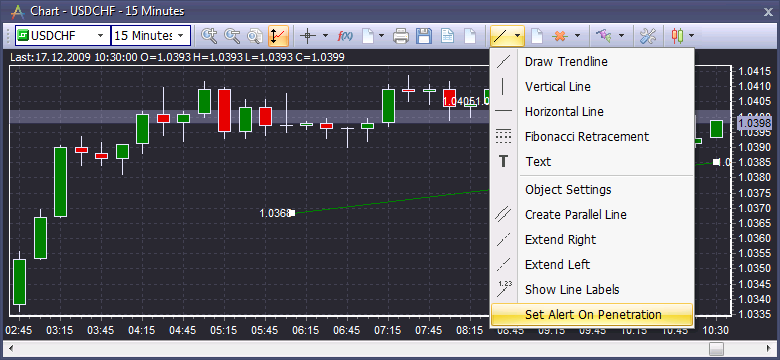
2) Right-click on a trendline and select Set Alert On Penetration from the context menu (this option appears only in the context menu of a trendline):
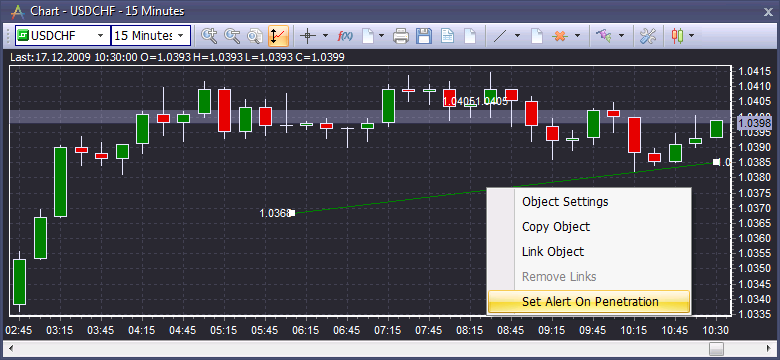
After this option is selected, the Set Chart Alert window opens:
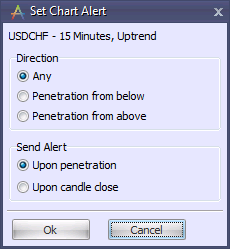
At the top of the window the chart instrument, interval, and the name of the trendline are indicated. Select the direction and the penetration conditions using the radio buttons.
Note 1: The ‘Upon candle close’ option is unavailable on tick charts. If ‘Tick’ is selected as the chart interval, ‘Upon penetration’ will be preselected, and both options of the Send Alert setting will be grayed out.
Note 2: If the ‘Upon candle close’ option is selected, the condition will be checked each time when a new candle opens in the chart.
Click OK to create the alert. It will immediately appear in the Price Alerts window in the dedicated Chart Alerts table:
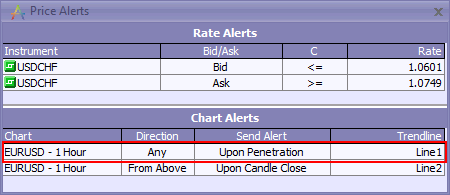
Note 3: You cannot create several Chart Alerts on a single trendline.