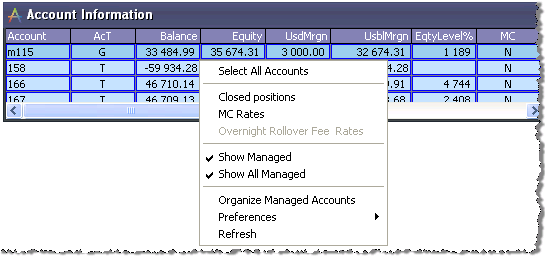Allows you to highlight all accounts in the window with one click; right click on a record and choose Select All Accounts.
Lock All Accounts
If you have more than 1 account in the Account Information window, and you have selected all the accounts, the Lock All Accounts option becomes available. This feature is useful for traders who often trade from 2 or more accounts simultaneously. With this feature, your accounts will remain selected indefinitely, until you manually unlock the accounts.
While all the accounts are selected, right-click on an account one more time. The Select All Accounts command has been replaced by a new command: Lock All Accounts. Click Lock All Accounts.
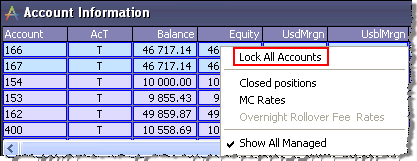
The accounts are now ‘locked’ in the highlighted state. Clicking within the Account Information window will not deselect any accounts. You can shut down the application, and when you start it up again, the accounts will still be selected.
Unlocking All Accounts
To unlock the accounts, right-click on an account. The command Lock All Accounts has been replaced by Unlock All Accounts. Click Unlock All Accounts.
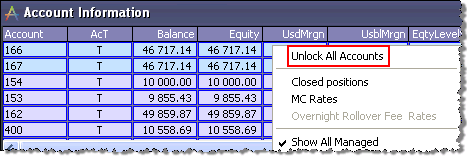
The accounts are still selected, but they are now unlocked. Click anywhere within the Account Information window to deselect the accounts.
Traders with one account
The Lock All Accounts feature is only available if there are 2 or more accounts present in the Account Information window. If there is only one account in the Account Information window, the command is absent from the right-click menu: