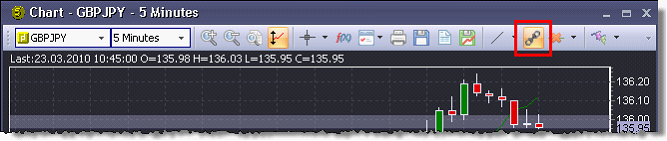To link the selected objects and indicators, choose the Link Selected Objects option from the right-click menu of the chart:
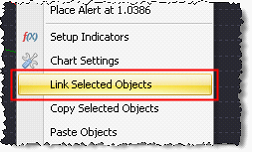
Also you may right-click on any manually plotted object in the chart and choose the Link Object option:
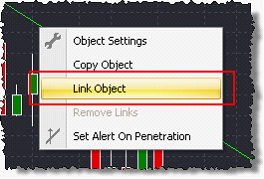
After the Link Objects option is chosen, all the selected manually plotted objects become linked to all the charts of the same currency (the currently open ones as well as those that will be opened in the future). The selected indicators link to all the charts regardless to the instrument and time interval.
| • | The object(s) on the parent chart and the object(s) on other charts will be linked to each other, so that a change in one of the objects would make the related objects on the other charts change correspondingly. |
| • | When you delete an object(s) which is linked to the object(s) on other charts, this object will be deleted on all charts. |
| • | The linked objects are stored in the application memory, until they are manually deleted from the charts, or all the charts on which they are plotted are closed, or the chart history on which they are plotted is deleted |
| • | After you relogin, the links for all the objects will remain in the system |
To unlink the objects, select the Remove Links option from the right-click menu on the chart or from the context menu of the linked object (if the object is not linked or there are no linked objects on the chart at all, the option will be grayed-out). When you select Remove Links, the links for all the selected objects will be removed (these objects will not be displayed on any chart except for the current chart).
You may also select the Remove All Links option from the right-click menu on the chart, and after that the links for ALL linked objects will be removed (the objects will not be displayed on any chart except for the current chart).
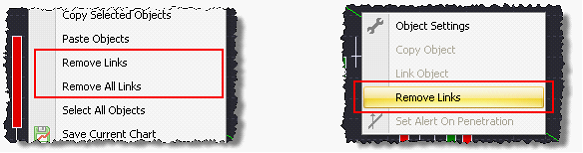
Show Linked Objects button
To display all the linked objects in the chart, enable the Show Linked Objects button. The button is highlighted indicating that the mode is engaged. When the button is disabled, all the linked objects are hidden from the chart. By default, the button is enabled.