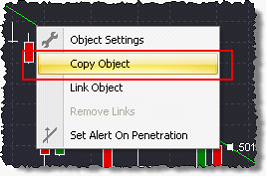To copy the selected objects, press Ctrl+C or choose the Copy Selected Objects option from the right-click menu of the chart:
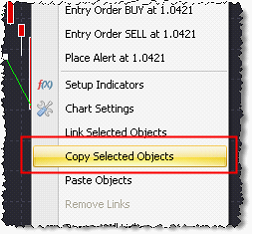
Also, to copy a single manually plotted object, you can right-click on it, and select the Copy Object option from the context menu of this object: