If you have multiple accounts, you can combine them into a group of managed accounts. Once combined into a managed account, the accounts can be traded as one.
Setting Up a Managed Account
If you have 2 or more accounts, you can set up a managed account.
Right-click inside the Account Information window, and select Organize Managed Accounts.
A dialog will open with two lists of accounts. You can select a group account by choosing the appropriate account number from the drop down box at the top of the list. The list under the drop down box contains all of the accounts that are a part of the group specified in the drop down box. You can move accounts between the two lists by selecting the account or several accounts and using the buttons > and <. You can move accounts from the Non-Managed pool to a group account, from a group account to the Non-Managed pool, or from one group account to another group account.
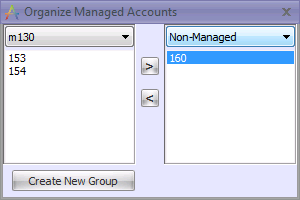
You can create a new group account by clicking the button “Create New Group”. The new group is created empty. You cannot create a new group if you already have an empty group.
Accounts cannot be moved in or out of a managed group if there are certain open orders or positions on the group or the account.
Trading From a Managed Account
To trade from your managed account, make sure that it is highlighted in the Account Information window, or selected in the Account Information bar.
Order amounts are allocated among the accounts in the group based on the Managed Order Amount Allocation Mode setting, found in the Main Settings of the application.