The Forwards tab contains commands relating to Forex forward trading. It allows you to create forward market and conditional orders and to edit or remove forward orders. You can also open forward-specific windows and a dedicated forwards workspace.
Note: The Forwards Tab will only appear if Forex Forward trading is enabled on your platform.
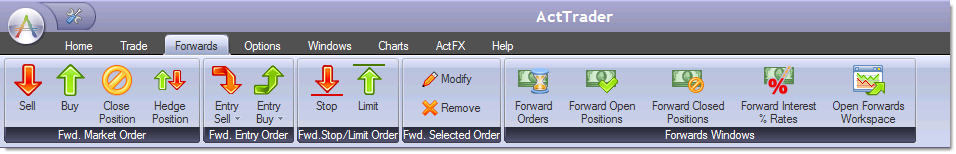
Fwd. Market Order Group

Sell: Click to open a Forward Sell position.
Buy: Click to open a Forward Buy Position.
Close Position: Click to close an open Forward position. A list of positions will appear, allowing you to choose the one you want to close.
Hedge Position: Click to hedge an open Forward position.
Fwd. Entry Order Group

Entry Sell: Click to create a Forward Entry Stop or Forward Entry Limit Sell order.
Entry Buy: Click to create a Forward Entry Stop or Forward Entry Limit Buy order.
Fwd. Selected Order Group
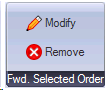
Modify: Click to modify an existing Forward order. If an order is currently selected in the Forward Orders window, it will be preselected in the Modify Order dialog.
Remove: Click to remove an existing Forward order. If an order is currently selected in the Forward Orders window, it will be preselected in the Remove Order dialog.
Forwards Windows Group

Forward Orders: Click to open the Forward Orders window. If the window is already open, clicking will switch focus to the window. (If the window is open in a different workspace, then that workspace will become active.)
Forward Open Positions: Click to open the Forward Open Positions window. If the window is already open, clicking will switch focus to the window. (If the window is open in a different workspace, then that workspace will become active.)
Forward Closed Positions: Click to open the Forward Closed Positions window. If the window is already open, clicking will switch focus to the window. (If the window is open in a different workspace, then that workspace will become active.)
Forward Interest % Rates: Click to open the Forward Interest % Rates window. If the window is already open, clicking will switch focus to the window. (If the window is open in a different workspace, then that workspace will become active.)
Open Forwards Workspace: Click to create a dedicated Forwards workspace. The workspace will be populated with the four dedicated Forwards windows.