This command allows you to export Open Positions window data into an Excel spreadsheet.
You will be able to save the data into a folder of your choice as an XLS file:
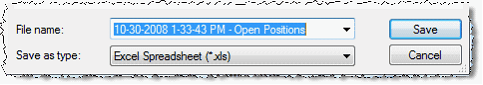
Open the file in Excel to view the data:

Note: In the Open Positions window, certain display modes (‘Show Managed’, ‘Show All Managed’) may show overall group positions as well as their individual managed positions. If this data is exported into Excel as-is, then there will be repetition in the data. When attempting to export such data, the user will see the following message:
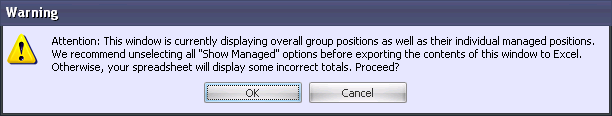
Click OK to proceed, or click Cancel, and unselect all ‘Show Managed’ options before exporting.