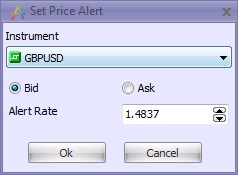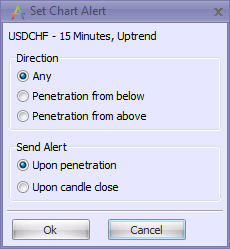Allows you to edit the selected Rate Alert or Chart Alert. Select Edit Alert from the right-click menu. The corresponding "Set Price Alert" or the "Set Chart Alert" box containing the current alert information will pop up. Change the settings for the alert, and then press OK. The modified alert will appear in the corresponding table of the Price Alerts window.