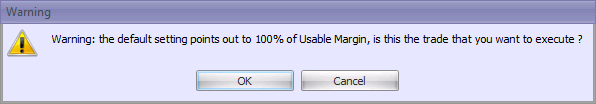Note: The following descriptions apply only if Proportional or Proportional - One Lot Minimum allocation modes are used.
There is a modification to the “New Position” (shown), “Close”, ”Hedge”, and “Close with hedge” windows when they involve managed accounts/positions.
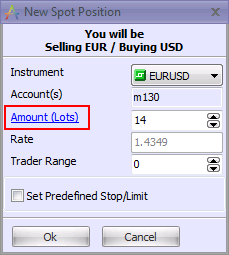
The amount (shown as a link) can be clicked to show a detailed distribution of lots among individual accounts.
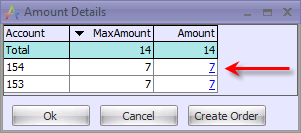
Clicking Create Order will finalize the order, while clicking Ok or Cancel will return you to the previous window. Click on the individual amount links to make adjustments.
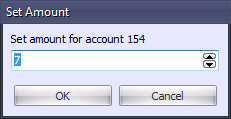
If you modify two accounts with equal maximum amounts to have unequal individual amounts, you will receive the following notification:
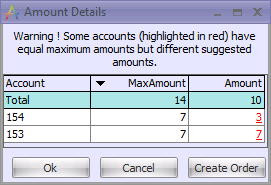
Please note that by default when you create an order, you are offered the maximum amount of lots that the managed accounts can hold (with existing usable margin). To prevent the accidental order of the maximum number of lots, you are asked to verify your intention to execute the order.