Account
Account number
AcT
Account type
T – Trading
B - Banking
C - Clearing
G – The group account that represents a group of managed accounts
TST- Testing
Owner
For trading and testing accounts: last name or login of the account money owner
For managed accounts: Trader’s last name or login
GrpAcct
ID number of the virtual group account (only filled if account is a part of virtual group (m) account)
Balance
Account balance
Equity
Account equity
UsdMr
Used margin
UsblMr
Usable margin
EqtyLevel%
The value in this column is the percentage of equity to used margin. More specifically, it is the value in the Equity column divided by the value in the UsdMrgn column, and expressed as a percentage.
For example, if Equity = 1000 and Used Margin = 500, then the value of EqtyLevel% will be 1000/500 = 2 = 200(%)
MC
Margin Call - indicates if a margin call is issued on the account. Possible values: N - “no”, Y - “yes”, or (1, 2, 3) representing the level of the margin call
Mrgn Utiliz
Margin Utilization Indicator shows how much margin is currently utilized on an account. It displays the used margin as a percent of total equity on the account.
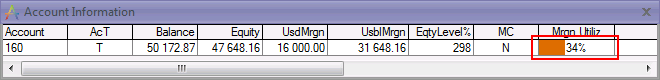
In the above image, the Margin Utilization indicator is at 34%. This means that the account is using 34% of its available margin.
SM (Short Margin)
Determines whether the system uses the concept of SHORT MARGIN (MC_Exec = MC_Level).
If parameter = YES, then when conditions are met (balance < used margin), then the system sends a message to trader and dealer and closes the necessary number of the positions according to the FIFO (first in, first out) order on that account after the beginning of the next business day (Time: End of Night Time Margin Requirement).
OP(Open Positions)
Number of open lots on this account
Com
Total commission charged from all of this account’s currently open positions
Fee
Total amount of transaction fees charged from all of this account’s currently open positions
NFA Fee
Shows the total NFA fee charged from all of the account’s currently open positions.
Roll
Total amount of interest applied to this position
Fut Roll Adj
Amount of future rollover adjustment (in system base currency).This column shows the total sum of the futures rollover adjustment applied during the trade's lifetime.
Future rollover adjustment=(first price of new feed-last price of old feed)*contract size*lots#. The sign of the adjustment depends on whether the new price is higher or lower than the last price of the preceding time interval feed and on the position direction – Buy or Sell.
Opn Charge (Open Charge)
Shows trade charge paid per trade at position's Opening.
Trade charge is an amount in the system base currency set on account for every instrument, paid per trade at position’s Opening or Closing, or at both Opening and Closing.
Net$P/L
Net profit or loss on this account (in base currency) on all of its currently open positions. Commissions and Premium are taken into account. Net P/L = Gross P/L – Com +/- Prm
Cl. Charge (Close Charge)
Shows trade charge paid per trade at position's Closing.
Trade charge is an amount in the system base currency set on account for every instrument, paid per trade at position’s Opening or Closing, or at both Opening and Closing.
DA
(Default Amount): The default number of lots for new positions on this account
Group
Group name. You can create a custom group name for selected accounts in order to keep them as a group when sorting accounts in this window (click on the “Group” field of the desired account)
Note: The Account Information window has a default sorting for sub-types of accounts that will not be changed any user-selected sorting. For example, group accounts will always appear above trading accounts. Changing the window sorting by clicking on any of the column headers will change the sorting inside each sub-type of account, but will never alter the underlying order of account sub-types.
OM
Opening markup, measured in pips
CM
Closing markup, measured in pips
A
Account Status – if “N” then the account is currently in inactive mode – no trades can be placed or closed for this account.