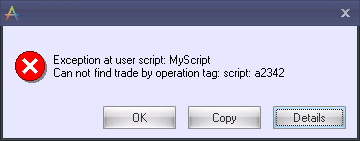9.1. Floating point division by zero
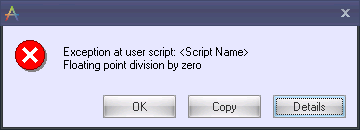
This error means that the program contains zero divide. Most possible this is caused by incorrect formulas that contain division. While writing indicators where division is being used should be thought over very thoroughly to avoid possibility of zero divide.
This mistake can also be caused by usage of the null data. For example you use
SourceGraph.CloseValue(ValueIndex-20) meaning, then (ValueIndex-20) will be
negative number for the first 19 steps. This can lead to errors of different kind. Because of that if shift is used you should preset calculations conditions. For example:
if ValueIndex>19 then a:= SourceGraph.CloseValue(ValueIndex-20) |
In this case you will avoid errors caused by incorrect data.
9.2. Such user indicator already exists
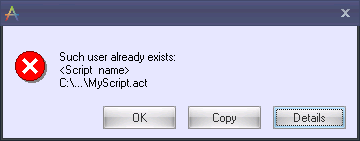
This mistake means that indicator with the same name already exists in the list of the available indicators. When the indicator is added to the list of user indicators– the program remembers its name, as well as the file name and way to the file, where the source is. To avoid this mistake while saving the indicator you should change the name of the indicator and file name.
9.3. Cannot find trade
This error says that position with trade number 3596 was not found. It can be caused by incorrect work of CreateStopLimitOrder or CloseTrade functions.
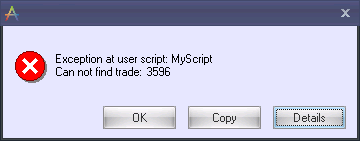
9.4. Cannot find trade by operation tag
This error says that position with trade tag ‘a2342’ was not found. It can be caused by incorrect work of CreateStopLimitOrder or CloseTrade functions.